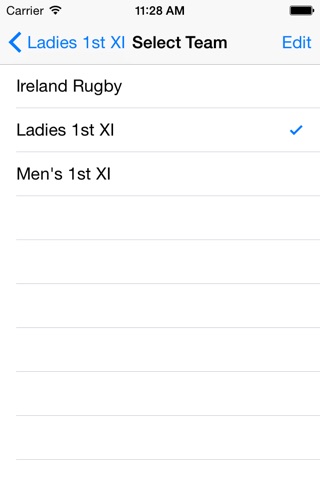iSquadTimer is an application that manages the timing of an activity for a whole team at once.
All team members total times are constantly displayed and updated for instant comparison and feedback.
The clock will still keep track of the activity time even if your app is put into the background.
Team members are colour coded to make it instantly obvious whether they are taking part in the activity.
Green - taking part in activity
Red - completed the activity
Yellow - not taking part
When the clock is stopped, touching a team member name that is green makes them go yellow so that it is easy to include/exclude team members.
When the clock is running, touching a team member name that is green makes them go red to indicate they have completed the activity.
A "long press" when the clock is running changes a team members status from Green (taking part) to Yellow (not taking part).
The clock can be Paused (e.g. at a rest interval or break). Team member time totals are not updated when the clock is paused.
A running total of the number of team members that have still not completed the activity is shown at the top of the screen. When this hits zero you will automatically be prompted to stop the clock and save your timings data.
A threshold period can be set that will change the colour of any team member name to Orange once they have exceeded the threshold time. This can be used to encourage the meeting of a target time or so that you can simply stop the clock when a certain time period has elapsed.
Player timings data can be saved once the the clock is stopped for later viewing within the app. In addition, build in e-Mail support allows Timings data to be easily exported.